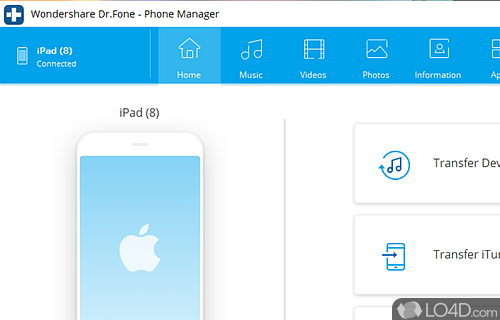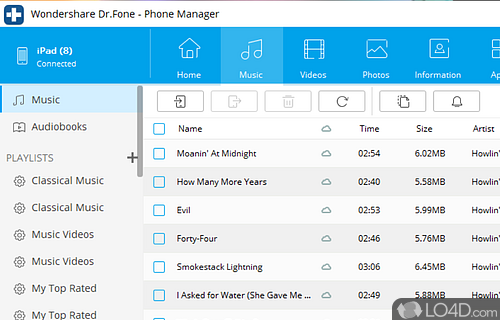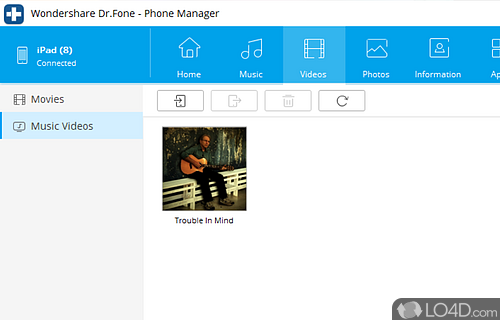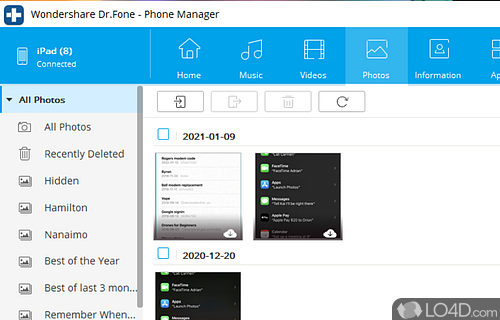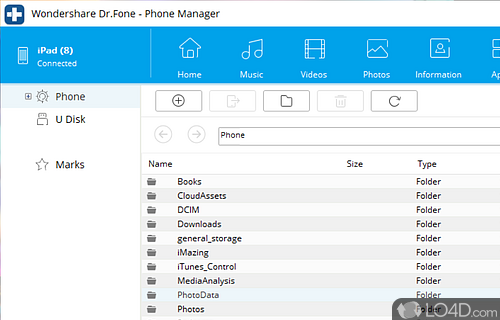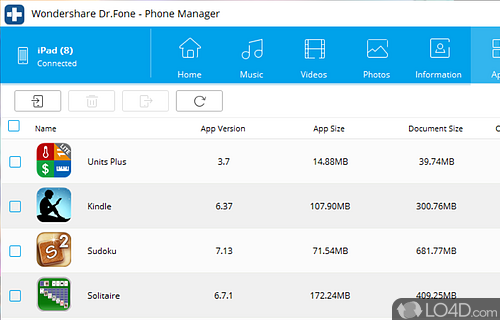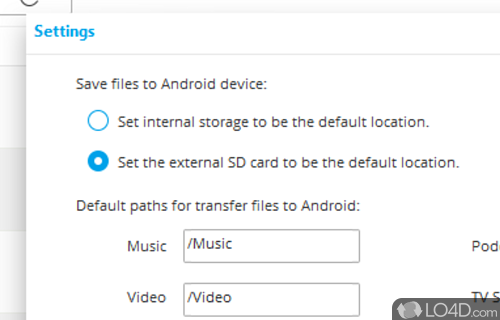All in one toolkit for managing iOS devices and backup with recovery.
Wondershare Dr.Fone Toolkit for iOS is an iPhone and iPad management utility that features a number of modules that serve as independent tools for dealing with your iDevice.
The program is neatly organized into a number of different sections, the most general being the Phone Manager. This module includes access to your iPhone filesystem and is arranged into Music, Videos, Photos, Information, Apps and Explorer. The latter being a place to browse the filesystem of your Apple device.
The Phone Manager of this Wondershare application allows you to manipulate, copy and transfer data from your iPhone to PC and generally makes it possible to backup the data that's stored on the device. All that's required is a USB connection between the PC and the phone or tablet.
The main application of Wondershare Dr.Fone Toolkit for iOS provides different, more specialized options such as Data Recovery, WhatsApp Transfer, Screen Unlock, System Repair, Phone Transfer, Phone Backup, Data Eraser and Virtual Location.
These tools differ in functionality, however their names really do describe what they are capable of. The WhatsApp Transfer tool provided isn't just for WhatsApp messages and media, but also supports other messaging applications like LINE, Kik, Viber and WeChat.
Data Recovery is a more specialized function that attempts to recover lost and deleted data that hasn't yet been overwritten. It will scan the filesystem of an iPhone or an iPad to find files that are still in tact. It's hit and miss depending on how long ago the files were deleted from the device.
Overall, we found the program a little on the slow side but its list of features can be useful for anybody wishing to do some work on their Apple devices.
Features of Dr. Fone Toolkit for iOS
- Integrates with Viber, WhatsApp and iTunes.
- Backup & Restore: Backup and restore iOS data with ease.
- Download videos: Download videos from over 1000 popular sites.
- Erase data: Permanently erase private data and free up storage space.
- Extract iTunes backup: Access and extract iTunes backup files.
- Fix iOS Stuck: Fix various iOS stuck issues, including stuck on Apple logo.
- Manage iOS: Manage iOS data on computer and create ringtone.
- Recover App data: Recover lost App data, such as WhatsApp, WeChat and Kik.
- Recover deleted messages: Restore deleted messages from iPhone or iTunes backup.
- Recover lost call history: Get back call logs from iPhone or iTunes backup.
- Recover lost data: Restore deleted data from iPhone, iPad and iPod touch.
- Repair iOS system: Fix various iOS system issues with one click.
- Restore WhatsApp messages: Retrieve and export WhatsApp messages from iPhone.
- Restore deleted contacts: Retrieve deleted contacts from iPhone or iTunes backup.
- Transfer content: Easily transfer data between iOS device and computer.
- Unlock locked device: Remove lock screen passcode and enable disabled iOS device.
Compatibility and License
This download is licensed as shareware for the Windows operating system from iPhone tools and can be used as a free trial until the trial period ends (after an unspecified number of days). The Dr. Fone Toolkit for iOS 13.8.1 demo is available to all software users as a free download with potential restrictions and is not necessarily the full version of this software.
What version of Windows can Dr. Fone Toolkit for iOS run on?
Dr. Fone Toolkit for iOS can be used on a computer running Windows 11 or Windows 10. Previous versions of the OS shouldn't be a problem with Windows 8 and Windows 7 having been tested. It comes in both 32-bit and 64-bit downloads.
Filed under: